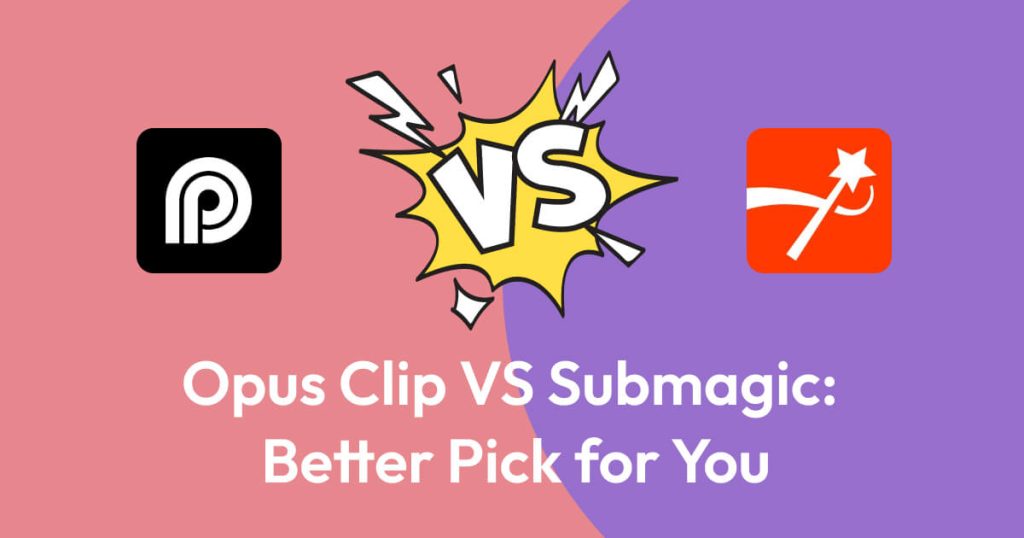Short video content has grown immensely in recent years, accounting for an average watch rate of over 81%. The launch of Vine in 2013 marked the inception of such content. It allowed users to create and share 6-second long looping clips. In 2016, TikTok was released, fueling the popularity and growth of short-form content.
Today, through Reels, Stories, and Shorts, social media giants like Instagram, YouTube, Facebook, and Snapchat support bite-sized video content, making them vital to marketing, business, and entertainment. Whether you want to promote your products, boost content engagement, or earn money, short videos can considerably help you achieve your goals.
Short-form videos typically last a few seconds to minutes. Hence, you must create engaging, attention-capturing, and visually appealing videos to boost virality. The advent of Generative AI has remarkably simplified this process. For instance, Opus Clip and Submagic are tools promising to help you quickly create and improve short videos for increased returns.
Although Opus Clip and Submagic are different applications, they share the goal of helping users create engaging short videos. So, if you’re unfamiliar with them or determining which tool will best meet your requirements, you’ve come to the right place. In this Opus Clip VS Submagic comparison, we will explore these tools thoroughly to know their similarities and differences to help you make a better choice. So, let’s begin!
Opus Clip VS Submagic
Generative AI tools develop creative content, including text, images, videos, audio, and codes. The emergence of such platforms has especially supercharged content creation, helping people automate various parts of the content development process.
For example, AI Walkie’s Story Generators is an AI-empowered tool that helps create original, meaningful, and compelling stories across various genres. It is an incredible tool for writers and content creators to save time, resources, and money. It is easy to use and can quickly generate more than 1200 words with a single click.
Opus Clip and Submagic are also Generative AI tools pledging to empower video creation and enhancement processes. Let’s learn more about them to discover their benefits, uses, and potential drawbacks.
About
Opus Clip is an AI-based video-editing tool launched in 2022 by co-founders Young Z, Jay Wu, and Grace Wang. Reportedly, this platform is used by 1M+ content creators, editors, marketers, and agencies to streamline the video creation process.
Opus Clip is powered by GPT-4, helping it work similarly to a human editor. It carefully evaluates your videos, identifies important highlights, and rearranges them into short clips. Besides being an intelligent short clips generator, this tool allows you to edit them to your liking.
Submagic is an AI-empowered video-enhancing tool released in 2023 by co-founder David Zitoun. More than 500K content creators use this platform to create captivating short videos, boost views and engagement, accelerate growth, and monetize content.
Submagic is built with a tech stack of 7 different technologies, including Crisp, Hotjar, Facebook, and TikTok. This application makes your short videos more engaging with B-rolls, transitions, zooms, and sound effects. It is also significantly helpful to generate captions, descriptions, and hashtags.
Features
Opus Clip facilitates video repurposing and enhancement. It uses big data to compare your videos to social media and marketing trends. This generates a concise and thorough understanding of your content for optimum repurposing. Accordingly, long videos are converted to viral-worthy short clips that can be reformed using transitions, captions, B-rolls, and more.
Here are some exclusive features of Opus Clip.
- AI Curation: Uses big data, trends from major platforms, and comprehensive understanding to convert a long video to a short video.
- Active Speaker Detection: Uses predictive AI to ensure that you and your guest’s faces always stay at the center of the video frame.
- Virality Score: Generates a score indicating the likelihood of the video going viral on YouTube Shorts, TikTok, and Reels.
- AI B-rolls: Adds contextually relevant B-rolls to improve storytelling and visual appeal.
- AI Co-pilot: Enables selecting specific timeframes and providing keywords to generate desired clips.
Submagic, unlike Opus Clip, does not offer video creation. Instead, it focuses on helping users make short videos more engaging using its AI-powered feature set.
Following are the key features of Submagic.
- Auto-captions: Uses advanced natural language processing (NLP) algorithms to produce highly accurate captions.
- B-rolls: Enhances narratives with relevant stock videos.
- Zooms, Transitions, and Auto-cuts: Captures attention with automated transitions, strategic zooms, and auto-cuts.
- Sound Effects: Creates an immersive experience using background music and sound effects.
- Descriptions and Hashtags: Leverages AI to generate creative descriptions and hashtags that help elevate video engagement.
Pricing
Opus Clip provides three subscription plans: Free, Starter, and Pro. These plans are price-friendly and come with multiple useful features.
- Free: This plan is free forever. It offers 60 minutes of video processing time per month.
- Starter: This plan is best suited for individual creators. For $9 per month, it offers 150 minutes of processing time.
- Pro: The Pro plan is catered to professional creators, marketers, and teams. You can either pay $19 for it monthly or save up to 67% by upgrading to a yearly plan costing just $9.5. Additionally, you can customize packs for this plan, which increases the total video processing minutes. However, do note that this raises the price, too.
Opus Clip also offers an Enterprise plan for organizations that need over 10 seats, extensive volume usage (500 hr/month), and API. You can get more details about this by contacting their team.
Interested users can enjoy a 7-day free trial on the Pro plan, which gives 90 minutes of processing time (30 downloadable clips). Similarly, a free trial is also available for the Starter plan. You do not need to provide your credit card details for these trials.
Submagic offers four plans: Trial, Basic, Pro, and Agency. These are divided into monthly and yearly subscriptions and come at varying prices depending on your choice. The annual plan helps you save up to 20%.
- Trial: This plan charges no money and can help you create 3 videos monthly.
- Basic: This plan is ideal for new content creators. You can create 20 videos with it by paying either $20 monthly or $16 annually.
- Pro: If you are an established content creator, you can opt for this plan to help you create 100 monthly videos. This plan is billed $50 monthly and $40 annually.
- Agency: This plan is perfect for agencies with multiple clients. It allows you to create 400 videos for $150 monthly and $120 yearly.
Like Opus Clip, Submagic offers an Enterprise plan for those needing more than 400 videos monthly. You can look into this plan by contacting the Submagic team.
Benefits
Opus Clip offers the following.
- Auto generates viral-worthy clips.
- Automatically adds captions, B-rolls, and intro descriptions.
- Adds captions with over 97% accuracy.
- Helps export to Adobe Premiere Pro.
- Allows social media scheduling and automates posting.
- Enhances videos with visual and sound effects.
- Useful to create custom brand templates and team workspaces.
- Supports MP4, MOV, and WEBM formats.
- Generates multiple videos with different run times.
- Supports 20+ languages.
- Accepts links from YouTube, Google Drive, Zoom, Vimeo, Rumble, StreamYard, and more.
- Works best for talking videos like podcasts, commentaries, product reviews, motivational speeches, and educational content.
Submagic has the following benefits.
- Allows video enhancement with B-rolls, sound effects, transitions, and auto-zoom.
- Supports adding B-rolls manually or automatically with the Magic B-rolls option.
- Automatically creates creative captions, descriptions, and hashtags.
- Has a simple interface that anyone can use.
- It provides a free trial, and the paid plans are also modestly priced.
- Offers various styles, colors, sizes, and placement options for captions.
- Adds accurate auto-captions.
- Helps boost views, likes, and shares.
- Supports 48 languages.
Limitations
Opus Clip works on a credit-based system. Hence, each plan has a fixed number of processing minutes. So, if you create short clips for a long video and none seem particularly useful. In that case, you may end up losing several credits.
Moreover, the free plan of Opus Clip comes with limited features. This plan does not include important attributes like virality score, watermark removal, video editing, and B-rolls. Hence, you must upgrade to a paid plan to avail yourself of more features.
Another limitation of Opus Clip is that it works mainly for talking videos. It may not produce the best results if you want to generate clips for vlogs, gaming, or music videos.
Submagic needs considerable improvement with B-rolls. It does not have sufficient videos to support your primary footage. Moreover, the automated Magic B-rolls option can be inaccurate many times. It may add videos that are not relevant to the context of your video. Hence, you must check your final clips thoroughly and delete unrequired B-rolls.
Similarly, Submagic sometimes generates inaccurate captions due to mispronunciations or clarity issues. Thankfully, this does not happen often, as Submagic’s auto-caption feature is impressively accurate.
Verdict: Opus Clip VS Submagic
Having thoroughly assessed Opus Clip and Submagic, it becomes evident that these platforms have multiple similarities. They expertly utilize Artificial Intelligence (AI) and streamline video creation and enhancement. Both tools are simplistic, affordable, and offer numerous valuable features. However, what distinguishes them is that while Opus Clip generates short clips from long videos, Submagic does not provide this service.
Keeping the differing functionality of these platforms in mind, you can determine which application will best meet your needs. Or, you can use these tools together for maximum benefits. Say you want to grow on YouTube. Opus Clip can be the perfect YouTube Shorts generator, and Submagic can skillfully help enhance those videos.
You may also like: Best AI Short Clips Generator Tools